64bit Client
Download Oracle Database 10g Client Release 2 (10.2.0.4)Update (10/21/2012): What a pity that Oracle actually pulled off the page and download. If you a lucky, you can find a copy here: http://www.4shared.com/zip/naYhO1uh/10204_vista_w2k8_x64_productio.html
unzip and open Command Prompt and change directory to the unzipped location. run:
setup.exe –ignoreSysPrereqs
Note: If you still got OS version error when starting the setup. Edit install\oraparam.ini file to add 6.1 to the end of certified windows version list, and save. Then just run setup.exe without parameter.
[Certified Versions]
#You can customise error message shown for failure, provide value for CERTIFIED_VERSION_FAILURE_MESSAGE
Windows=4.0,5.0,5.1,5.2,6.0,6.1
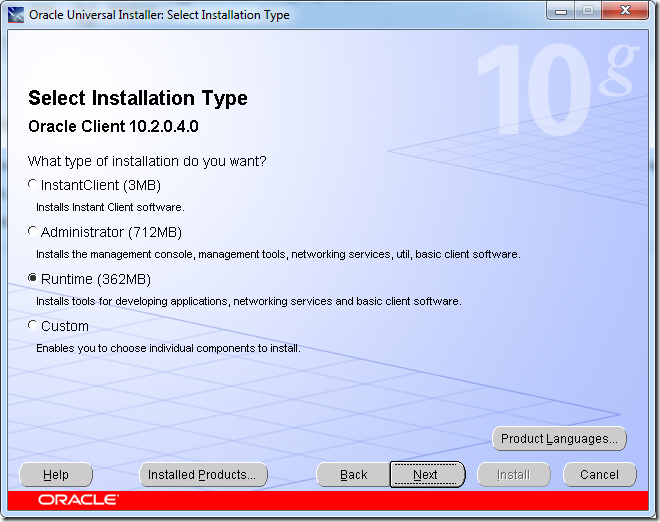
Change the installation location to where you wish and continue with default options to finish installation.
This comes with Oracle.DataAccess 2.102.4.0 for x64 platform. If you want existing assemblies that depends on older version of Oracle.DataAccess to use the this version, you need to add below assembly redirect to machine.config file under C:\Windows\Microsoft.NET\Framework64\v2.0.50727\CONFIG for .Net 2.x-3.x and C:\Windows\Microsoft.NET\Framework64\v4.0.30319\Config for .Net 4.x
<runtime>
<assemblyBinding xmlns="urn:schemas-microsoft-com:asm.v1">
<dependentAssembly>
<assemblyIdentity name="Oracle.DataAccess" publicKeyToken="89b483f429c47342" culture="neutral" />
<bindingRedirect oldVersion="9.0.0.0-10.65535.65535.65535" newVersion="2.102.4.0"/>
</dependentAssembly>
</assemblyBinding>
</runtime>
32bit Client
If you want to run 32-bit .Net application that uses ODP.Net, you’ll have to install 32bit client as well. One of such application is Visual Studio’s build in development web server – Cassini.Note: there are workarounds running development web server in 64-bit.
2 comments:
Thank you Kenneth. needed those 64 bit drivers. You are a life saver :)
@sanjeev glad that it helped. :)
Post a Comment